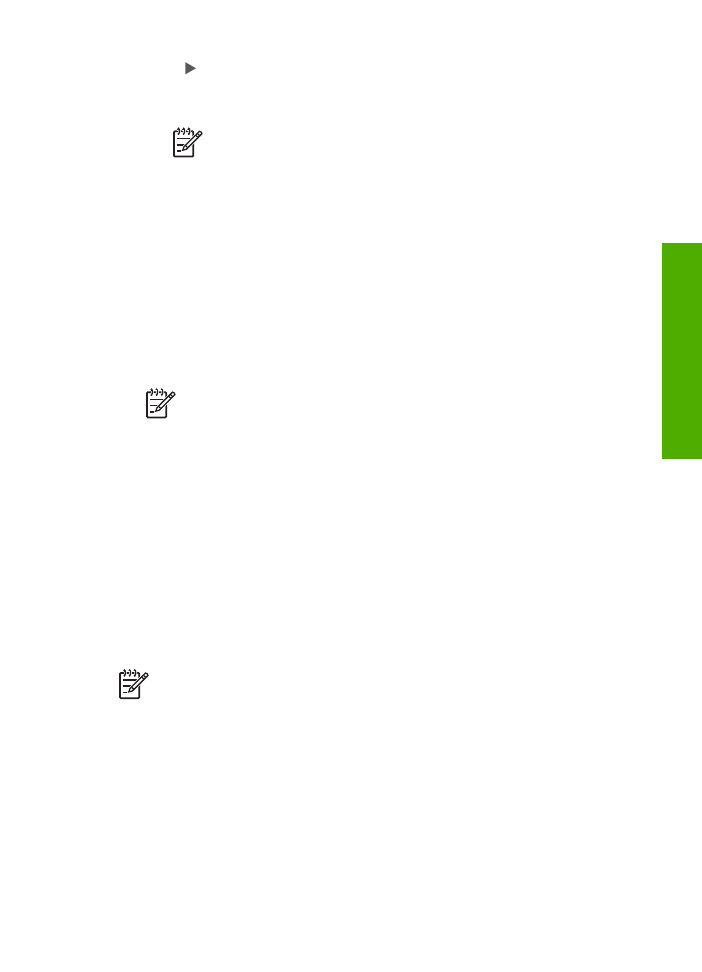
Set the junk fax mode
By default,
Block Junk Fax
mode is turned
On
. If you do not subscribe to a caller ID
service through your phone provider, or do not want to use this feature, you can turn
off this setting.
To set the junk fax mode
1.
Press
Setup
.
2.
Press
4
, and then press
6
.
User Guide
63
Fax
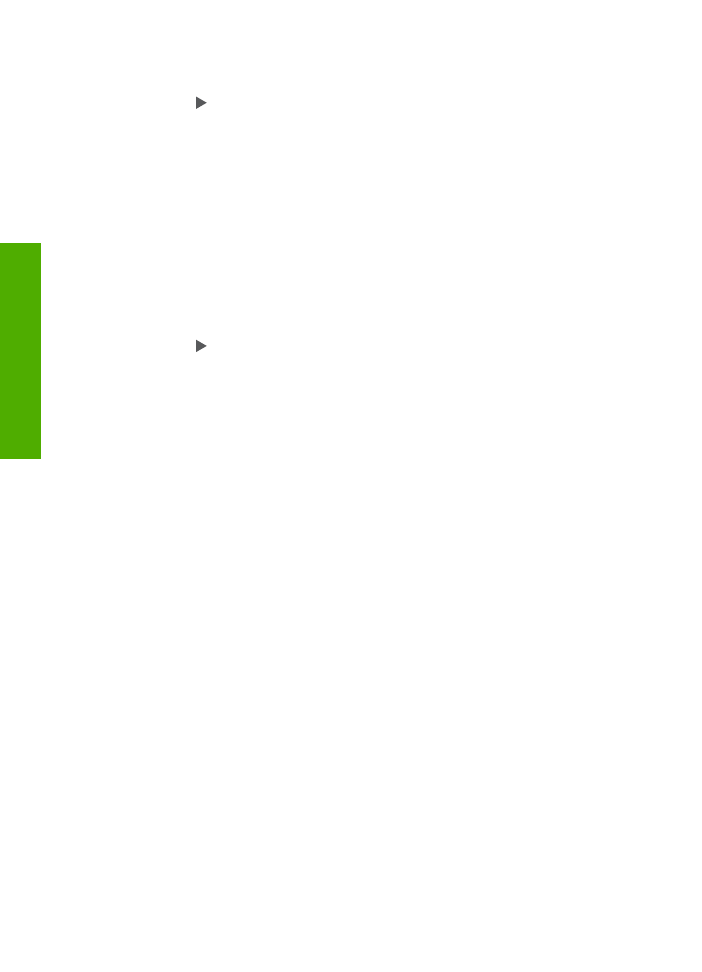
This selects
Basic Fax Setup
and then selects
Junk Fax Blocker Set Up
.
3.
Press
4
to select
Block Junk Fax
.
4.
Press to select
On
or
Off
, and then press
OK
.