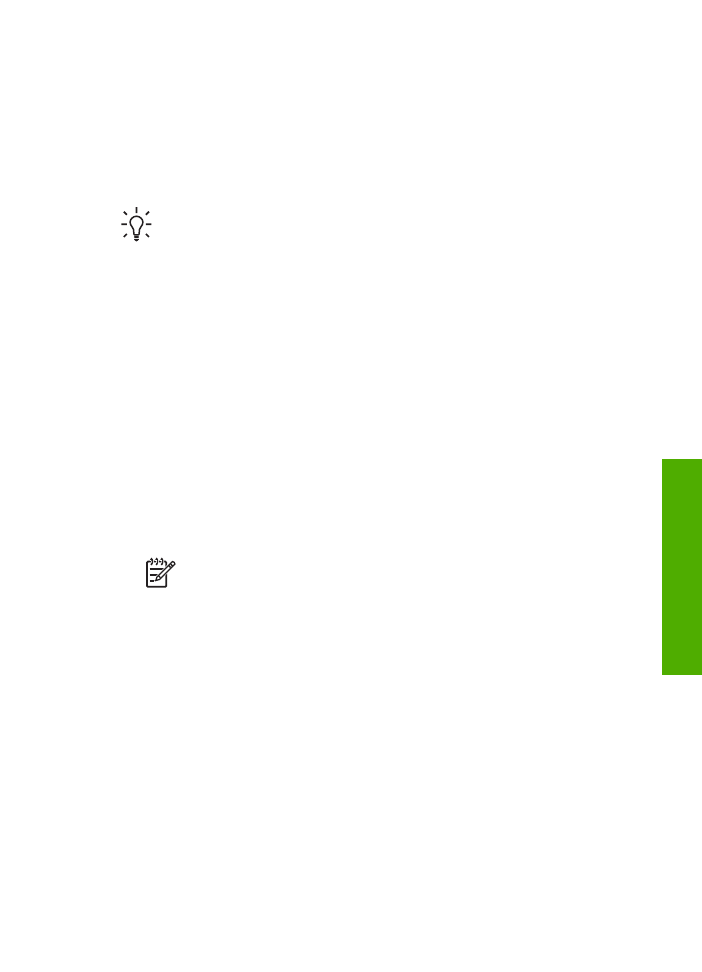
Use the copy features
The HP All-in-One enables you to produce high-quality color and black-and-white
copies on a variety of paper types, including transparencies. You can enlarge or
reduce the size of an original to fit a specific paper size, adjust the darkness of the
copy, and use special features to make high-quality copies of photos.
Tip
For the best copy performance on standard copy projects, set the paper
size to
Letter
or
A4
, the paper type to
Plain Paper
, and the copy quality to
Fast
.
●
Make a copy
●
Change the copy settings
●
Stop copying