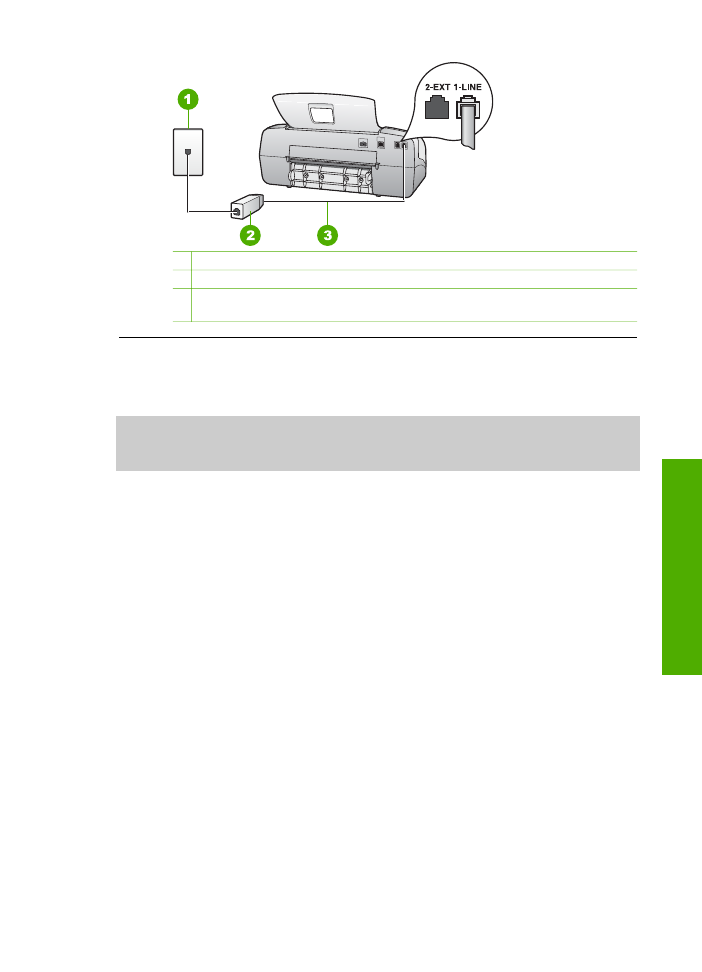
Paper troubleshooting
To help avoid paper jams, only use paper types that are recommended for the HP All-
in-One. For a list of recommended papers go to
www.hp.com/support
.
Do not load curled or wrinkled paper, or paper with bent or torn edges, into the input
tray.
If paper does become jammed in your device, follow these instructions to clear the
paper jam.