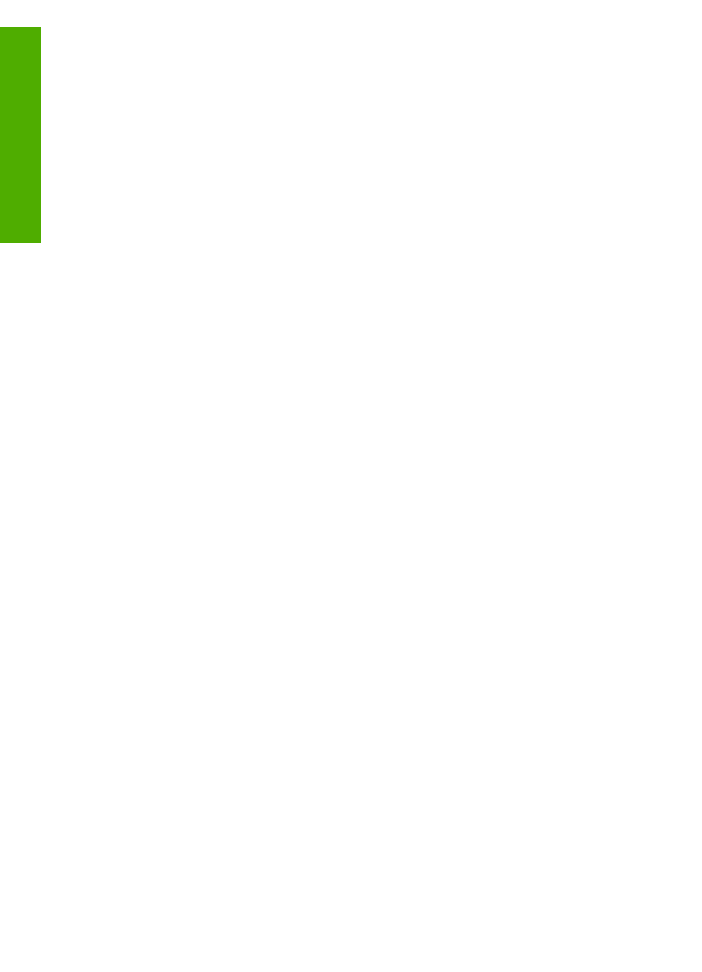
Stop a print job
Although you can stop a print job from either the HP All-in-One or the computer, HP
recommends you stop it from the HP All-in-One for best results.
Chapter 5
54
HP Officejet 4300 All-in-One series

To stop a print job from the HP All-in-One
➔ Press
Cancel
on the control panel. If the print job does not stop, press
Cancel
again.
It can take a few moments for printing to be cancelled.
User Guide
55

Chapter 5
56
HP Officejet 4300 All-in-One series
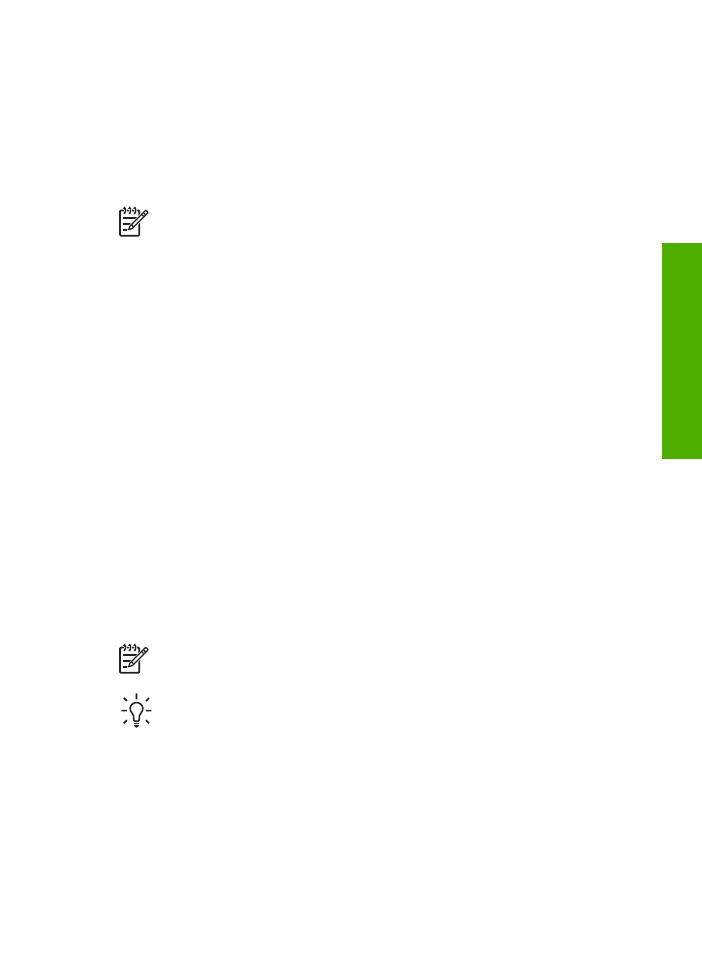
6