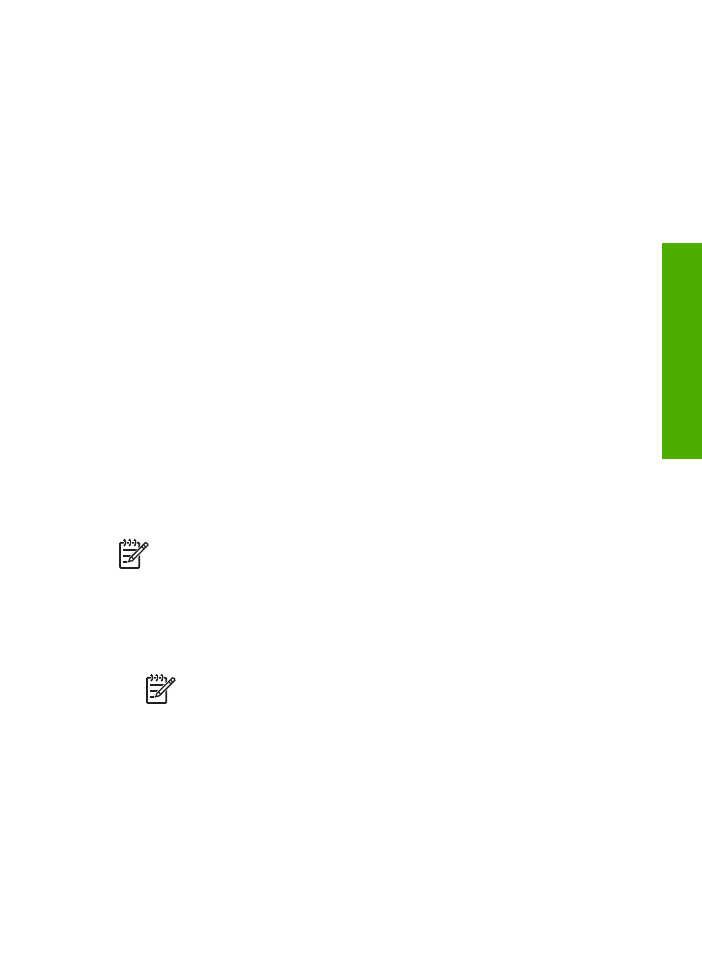
Order print cartridges
For a list of print cartridge numbers, see the back cover of this guide. You can also
use the software that came with the HP All-in-One to find out the reorder number for
all the print cartridges. You can order print cartridges online from the HP website.
Additionally, you can contact a local HP reseller to find out the correct print cartridge
reorder numbers for your device and purchase print cartridges.
To order HP papers and other supplies, go to
www.hp.com/learn/suresupply
. If
prompted, choose your country/region, follow the prompts to select your product, and
then click one of the shopping links on the page.
Note
Ordering print cartridges online is not supported in all countries/regions.
If it is not supported in your country/region, contact a local HP reseller for
information about purchasing print cartridges.
To order print cartridges through the HP Photosmart Software
1.
In the
HP Solution Center
, click
Settings
, point to
Print Settings
, and then click
Printer Toolbox
.
Note
You can also open the
Printer Toolbox
from the
Print Properties
dialog box. In the
Print Properties
dialog box, click the
Services
tab, and
then click
Service this device
.
2.
Click the
Estimated Ink Levels
tab.
3.
Click
Print Cartridge Ordering Information
.
The print cartridge reorder numbers appear.
4.
Click
Order Online
.
HP sends detailed printer information, including model number, serial number,
and ink supply levels, to an authorized online reseller. The supplies you need are
preselected; you can change quantities, add or remove items, and then check out.
User Guide
81
O
rder
supplies

To find out the reorder number through the HP Photosmart Mac Software
1.
In the HP Photosmart Studio task bar, click
Devices
.
The
HP Device Manager
window appears.
2.
Make sure the HP All-in-One is selected in the
Devices
pop-up menu.
3.
From the
Information and Settings
pop-up menu, choose
Maintain Printer
.
The
Select Printer
window appears.
4.
If the
Select Printer
dialog box appears, choose the HP All-in-One, and click
Launch Utility
.
The
HP Printer Utility
window appears.
5.
In the
Configuration Settings
list, click
Supply Info
.
The print cartridge reorder numbers appear.
6.
If you want to order print cartridges, click
Supplies Status
in the
Configuration
Settings
area, and then click
Order HP Supplies
.