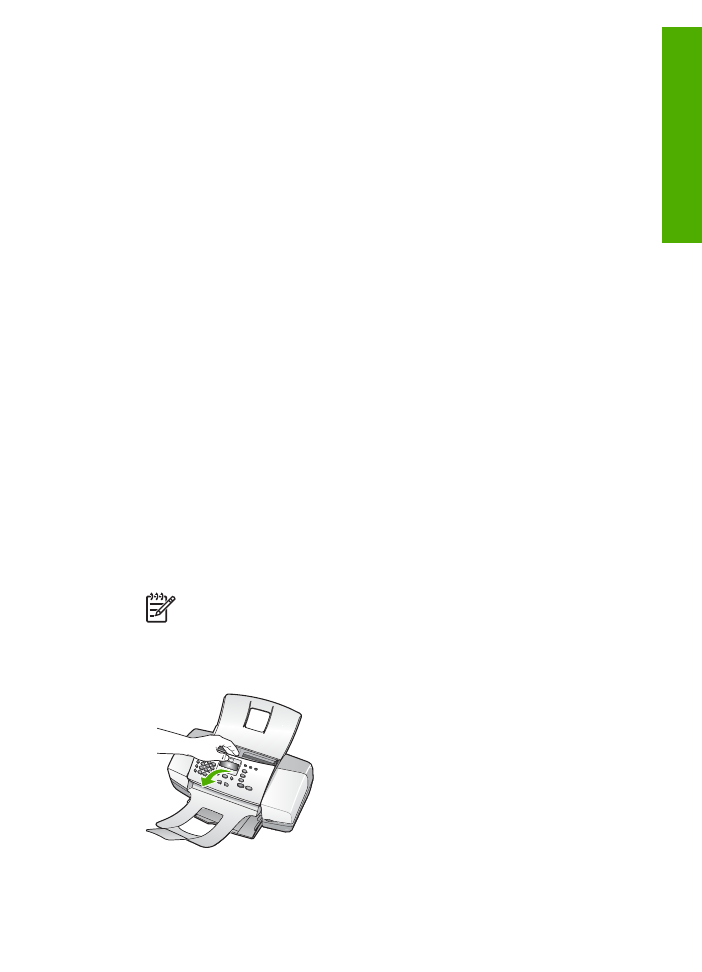
Maintain the HP All-in-One
The HP All-in-One requires little maintenance. Sometimes you might want to clean the
glass strip inside the automatic document feeder to ensure that your copies and scans
remain clear. You will also need to replace, align, or clean your print cartridges from
time to time. This section provides instructions for keeping the HP All-in-One in top
working condition. Perform these simple maintenance procedures as necessary.
●
Clean the HP All-in-One
●
Print a self-test report
●
Work with print cartridges