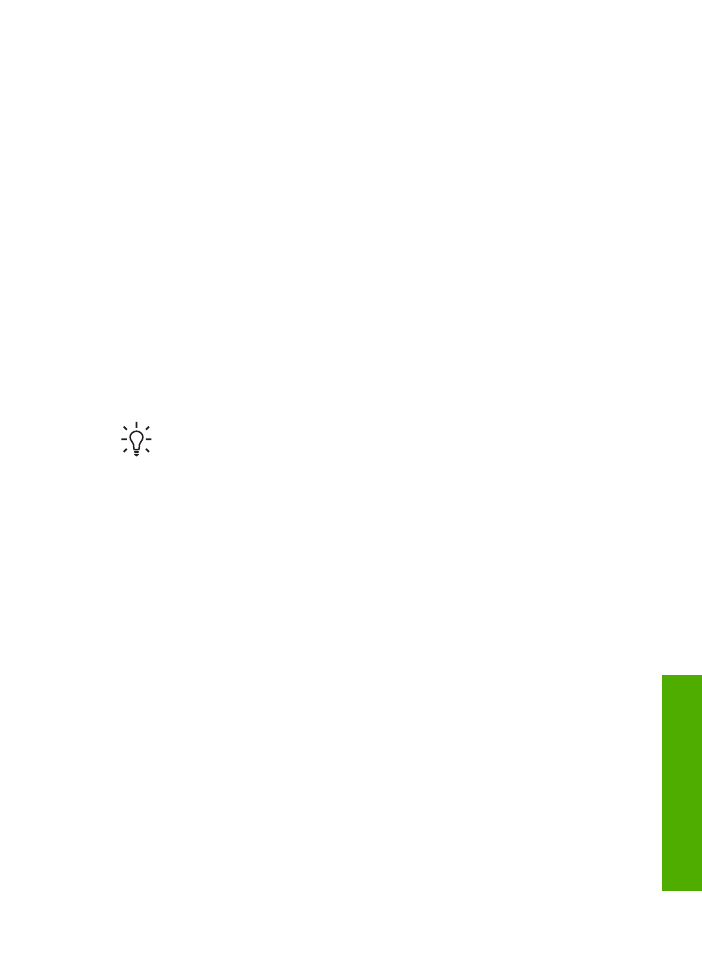
Load paper
This section describes the procedure for loading different types and sizes of paper
into the HP All-in-One for your copies, printouts, or faxes.
Tip
To help prevent rips, wrinkles, and curled or bent edges, store all paper
flat in a resealable bag. If the paper is not stored properly, extreme changes in
temperature and humidity might result in curled paper that does not work well
in the HP All-in-One.
●
Load full-size paper
●
Load 10 x 15 cm (4 x 6 inch) photo paper
●
Load index cards
●
Load envelopes
●
Load other types of paper