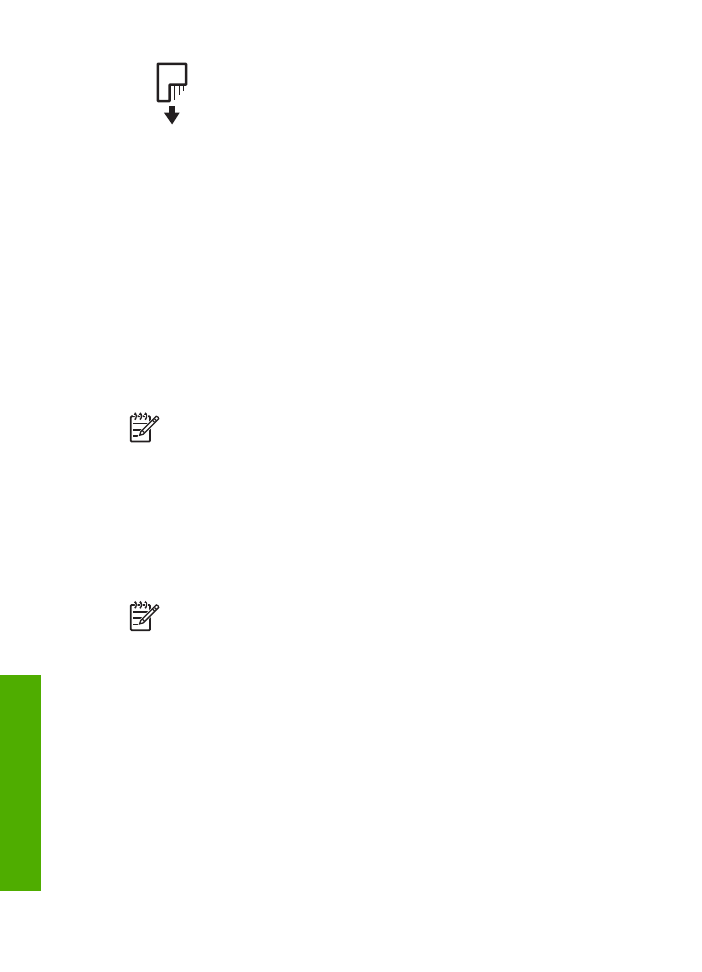
Recommended papers for printing and copying
If you want the best print quality, HP recommends using HP papers that are
specifically designed for the type of project you are printing. If you are printing photos,
for example, load HP Premium or HP Premium Plus photo paper in the input tray.
Note 1
This device supports 10 x 15 cm (4 x 6 inch) with tab, A4-, letter-, and
legal- (US only) size paper only.
Note 2
To achieve a borderless print, you must use 10 x 15 cm (4 x 6 inch)
paper with tab. The HP All-in-One prints to the edge of three sides of the
paper. When you remove the tab from the fourth side, you have a borderless
print.
To order HP papers and other supplies, go to
www.hp.com/learn/suresupply
. If
prompted, choose your country/region, follow the prompts to select your product, and
then click one of the shopping links on the page.
Note
At this time, this portion of the HP website is available in English only.