
Case G: Fax line shared with computer dial-up modem (no voice calls received)
If you have a fax line on which you receive no voice calls, and you also have a
computer dial-up modem connected on this line, set up the HP All-in-One as
described in this section.
Since your computer dial-up modem shares the phone line with the HP All-in-One,
you will not be able to use both your modem and the HP All-in-One simultaneously.
For example, you cannot use the HP All-in-One for faxing if you are using your
computer dial-up modem to send an e-mail or access the Internet.
Chapter 3
32
HP Officejet 4300 All-in-One series
Finish
setup
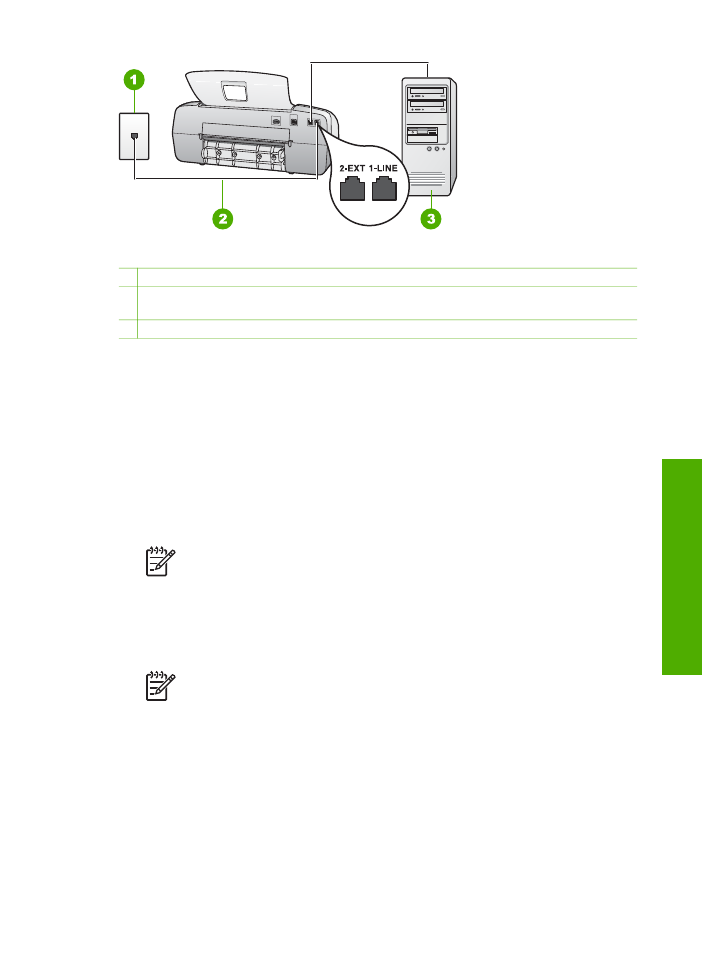
Back view of the HP All-in-One
1 Telephone wall jack
2 Use the phone cord supplied in the box with the HP All-in-One to connect to the "1-LINE"
port
3 Computer with modem