
Connection information
The HP All-in-One comes equipped with a USB port so you can connect directly to a
computer using a USB cable. You can also share your printer over an existing
Ethernet network using a computer as a print server.
●
Supported connection types
●
Connect using a USB cable
Chapter 3
20
HP Officejet 4300 All-in-One series
Finish
setup
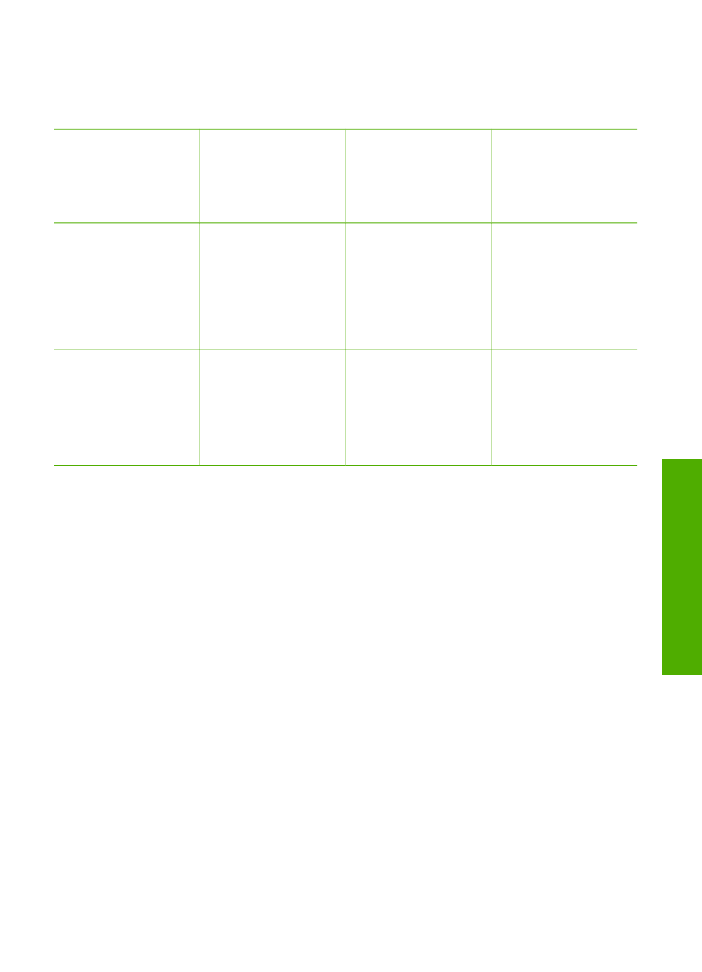
●
Use printer sharing